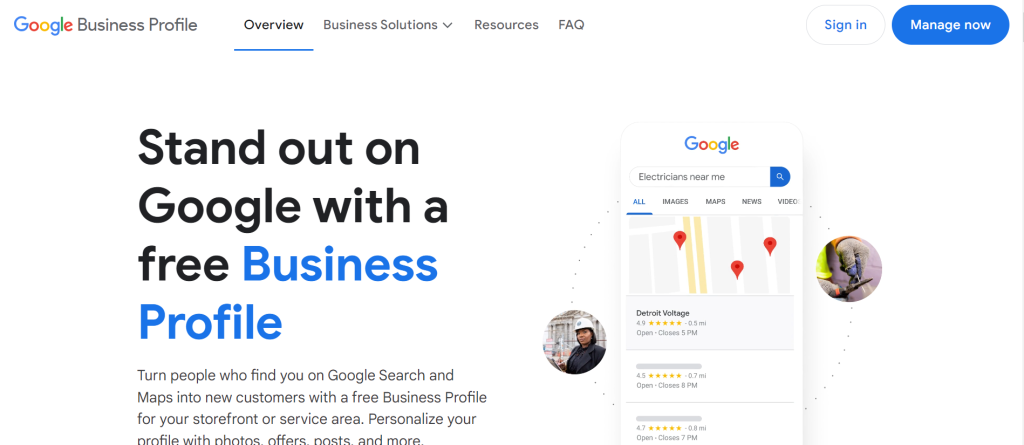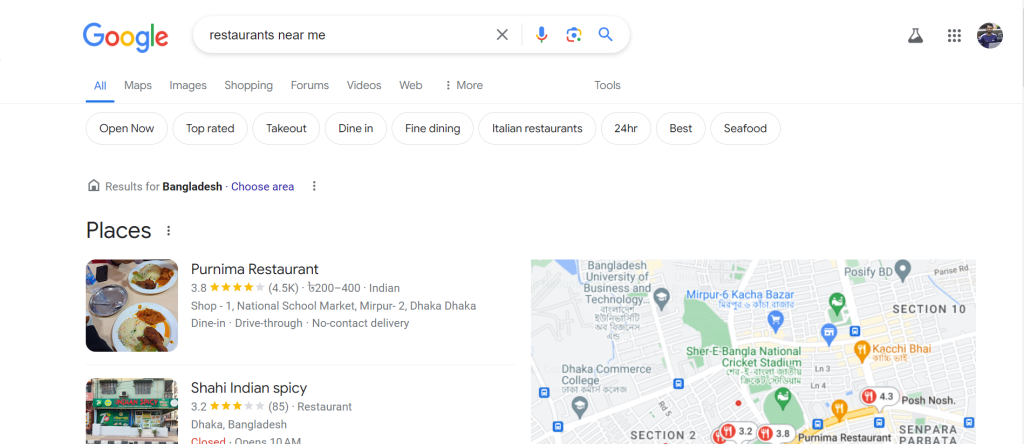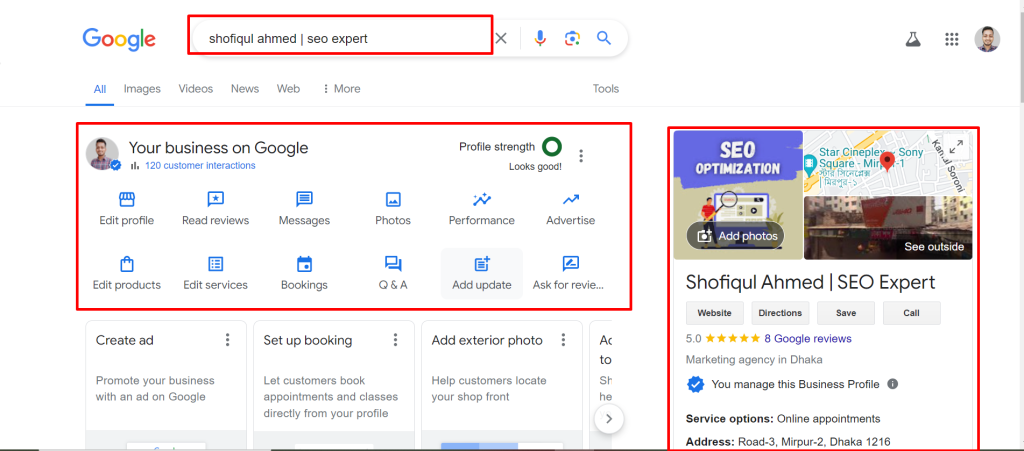Google My Business (GMB) Optimization is essential for maximizing your business’s visibility on Google Search and Maps. By optimizing your GMB profile, you can attract more local customers, improve your local SEO rankings, and enhance your online reputation. This guide covers everything you need to know about optimizing your GMB listing, from setting up and verifying your profile to leveraging advanced strategies and insights for optimal results. Whether you’re a small local business or a multi-location enterprise, optimizing your GMB profile is key to standing out in today’s competitive digital landscape.
Setting Up and Verifying GMB
How to Create a GMB Listing
Creating a Google My Business (GMB) listing is essential for enhancing your online presence. Here are the steps to make your GMB listing:
Sign In to Google My Business: Go to Google My Business and sign in with your Google account.
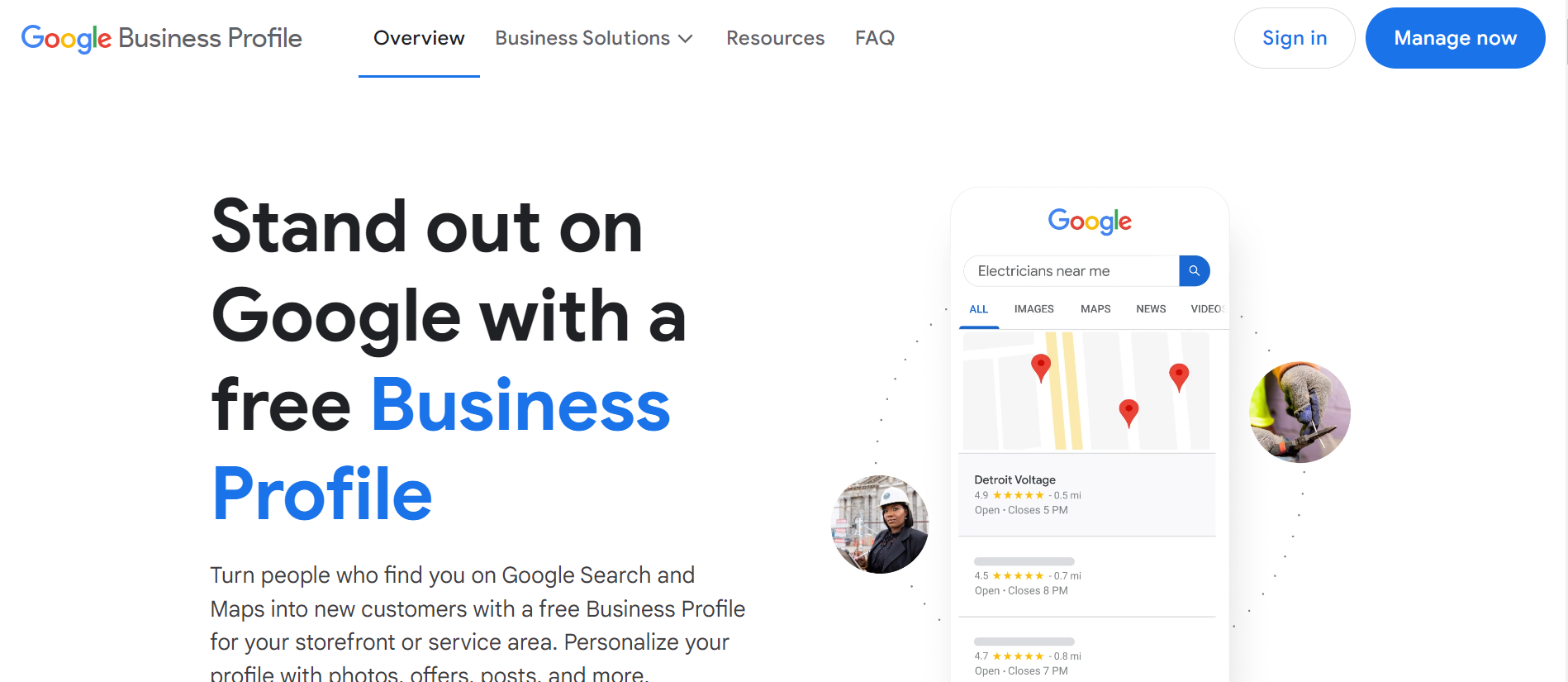
Enter Your Business Name: Type your business name into the search bar. If it doesn’t appear in the drop-down menu, select “Add your business to Google.”
Choose Your Business Category: Select the category that best fits your business. This helps Google show your business for relevant searches.
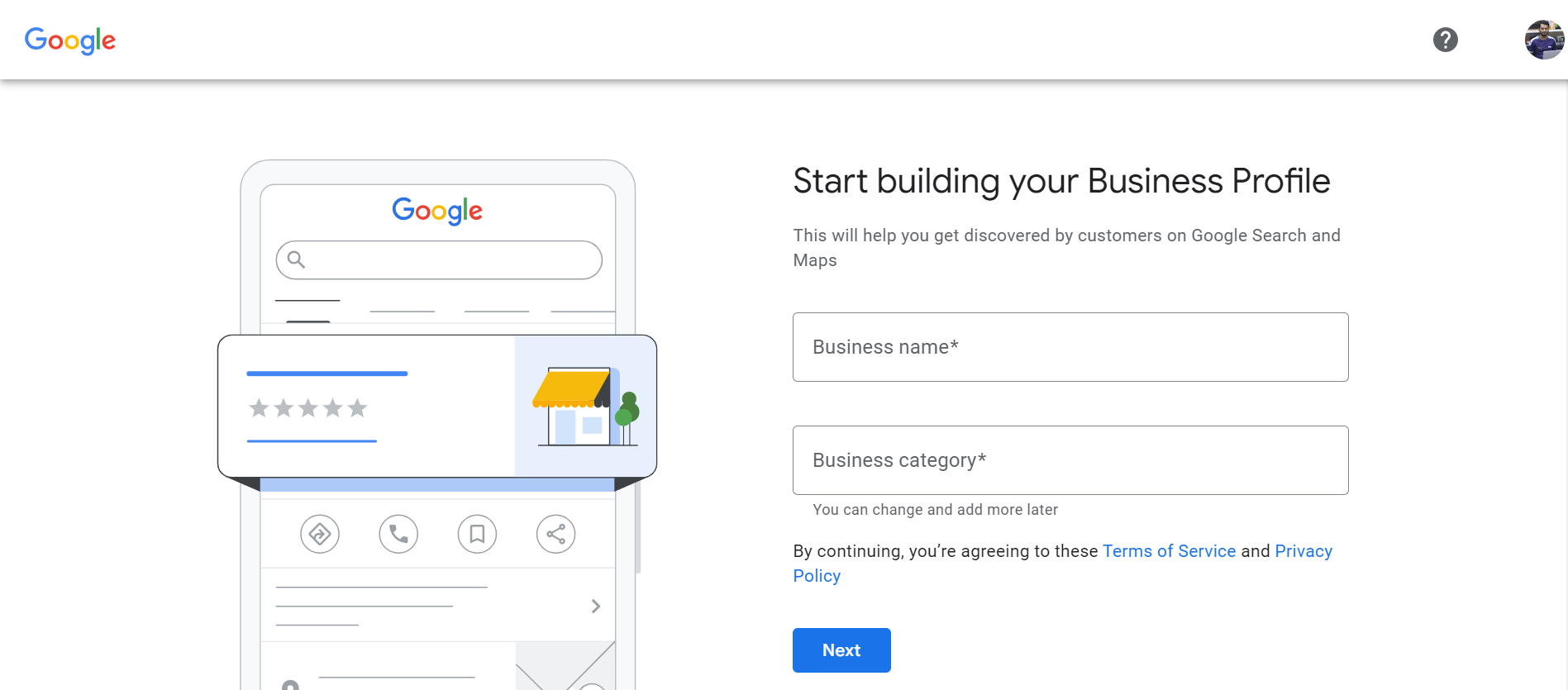
Enter Your Location: If you have a physical location, enter your address. If you operate as a service-area business, list the areas you serve instead.
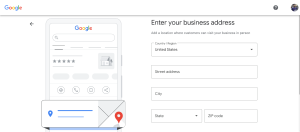
Add Contact Information: Provide your business phone number and website URL.
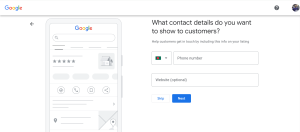
Finish and Manage Your Listing: Complete the setup and access your GMB dashboard to manage your listing.
Steps to Verify Your GMB Listing
Verification is crucial to confirm your business’s legitimacy and to make your listing appear on Google Maps and search results. Follow these steps to verify your GMB listing:
- Log In to Your GMB Account: Sign in to the Google My Business dashboard.
- Select Your Business: Choose the business you want to verify.
- Choose a Verification Method: Google typically offers several methods, including postcard, phone, email, or instant verification (if applicable).
- Enter the Verification Code: If you choose postcard verification, Google will send a postcard with a code to your business address. Enter the code in your GMB dashboard to complete the verification.
Optimizing Your GMB Profile
Adding Business Information: Name, Address, Phone Number (NAP)
Ensure your business name, address, and phone number (NAP) are accurate and consistent across all online platforms. This consistency helps Google trust your business information and improves local search rankings.
Selecting the Right Business Categories
Choose primary and secondary categories that accurately describe your business. This helps Google understand your business’s offers and match it with relevant searches.
Writing an Effective Business Description
Write a compelling business description that highlights your unique selling points, services, and values. Keep it concise, engaging, and informative, incorporating relevant keywords naturally.
Adding Photos and Videos
High-quality photos and videos can significantly enhance your GMB profile. Add images of your storefront, products, services, and team members to give potential customers a visual representation of your business.
Using GMB Features
Utilizing GMB Posts
GMB posts allow you to share updates, offers, events, and news directly on your GMB profile. Use engaging content and calls-to-action to encourage interactions and keep your audience informed.
Managing GMB Reviews
Customer reviews influence your business’s online reputation. Encourage satisfied customers to leave positive reviews, respond to all reviews (both positive and negative) professionally, and address any concerns promptly.
Adding Products and Services
List your products and services in your GMB profile to give potential customers detailed information about what you offer. Include descriptions, prices, and images to make your listings appealing.
Using GMB Messaging
Enable GMB messaging to allow customers to contact you directly from your listing. Ensure timely responses to inquiries to improve customer satisfaction and engagement.
Advanced GMB Strategies
Using GMB Insights for Optimization
GMB Insights provides valuable data on how customers find your listing, what actions they take, and how your profile performs. Use this data to refine your GMB strategy, identify trends, and make informed decisions.
Leveraging GMB for Local SEO Rankings
Optimize your GMB listing to enhance your local SEO rankings. Ensure your NAP is consistent, gather positive reviews, use relevant keywords in your business description, and regularly update your GMB profile with fresh content.